Important information for cardholders whose PIN code has been changed
If you have changed the PIN code on your AccessBank payment card, the PIN code you used will not work from February 22, 2024.
In order to set a new PIN code to your card, AzeriCard will send you an SMS with a temporary 4-digit PIN code. After receiving this SMS, you can approach any ATM of AccessBank and set a new PIN within 10 days using the "ePIN" service (you can set your previous PIN as well).
This service is free of charge.
If you do not set your new PIN within 10 days, the temporary PIN sent via SMS will be inactive. In this case, you can call AccessBank's Contact Center at 151 and order a new temporary PIN-code to be sent.
Guideline for changing/resetting PIN code.
Insert your card to the ATM to change the PIN code:
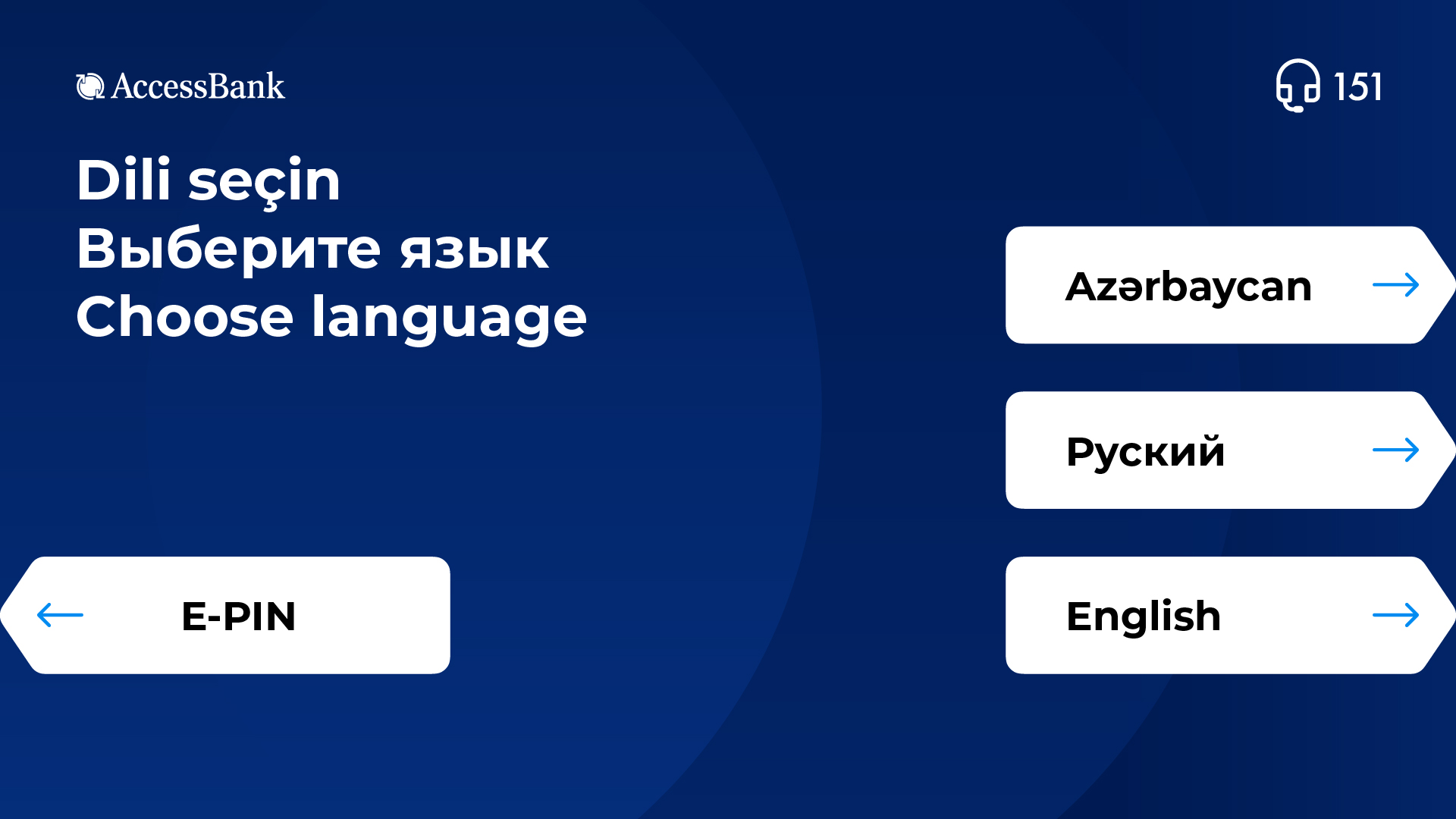
Go to E-PIN section after entering your card into ATM:
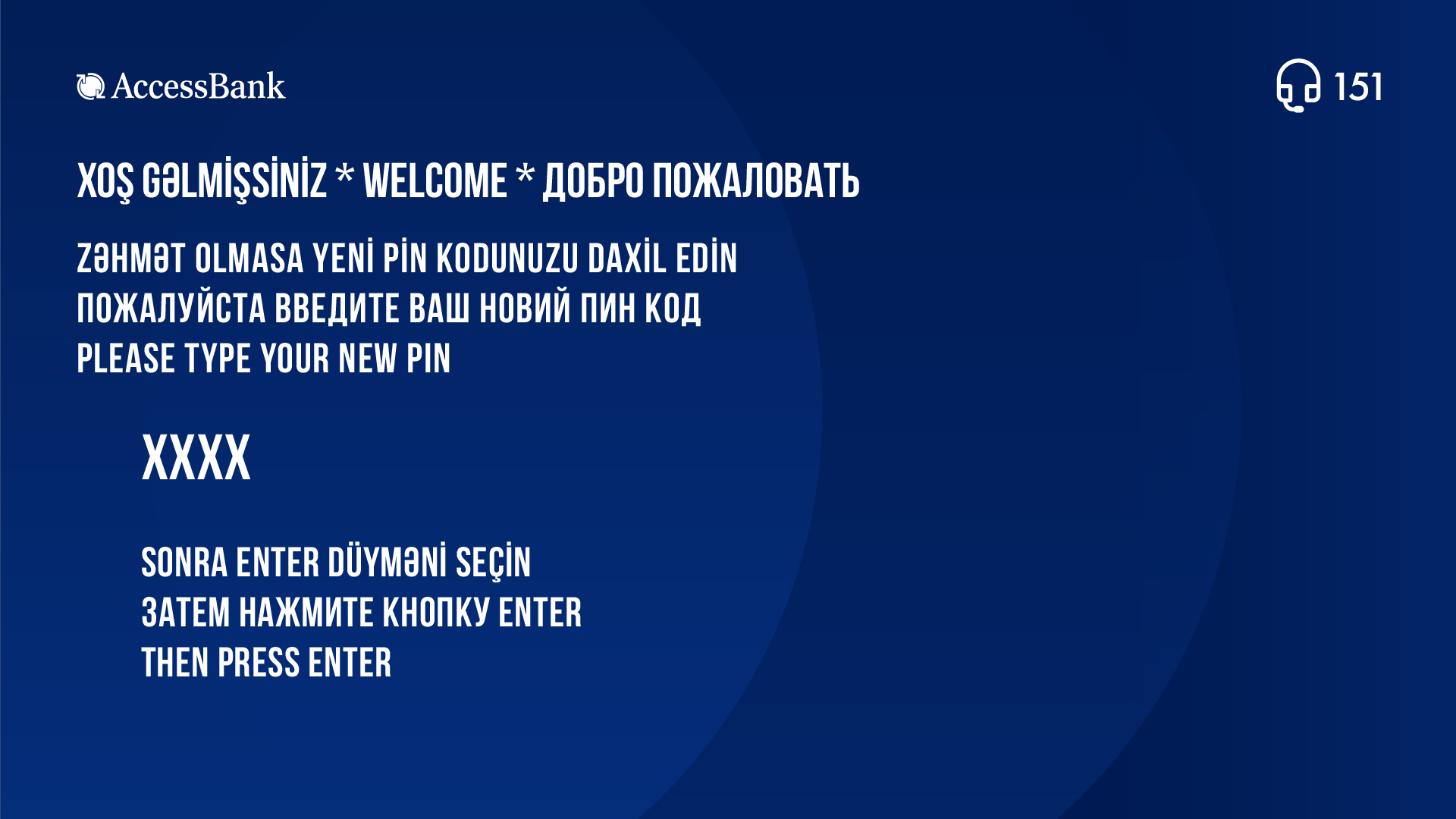
Enter the PIN code sent by AzeriCard processing center on the opened window:
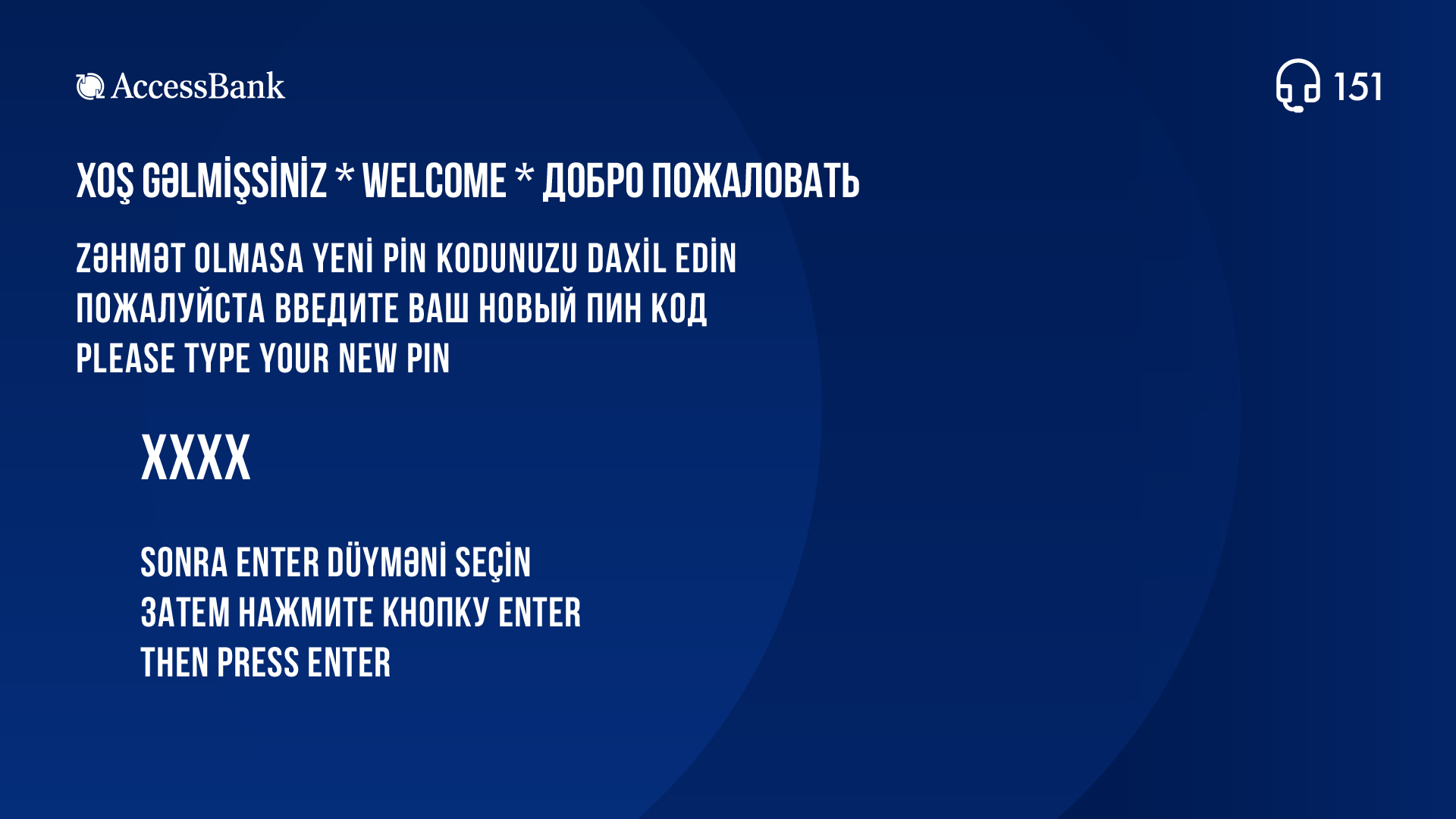
Enter the PIN code you want to set on the opened window:
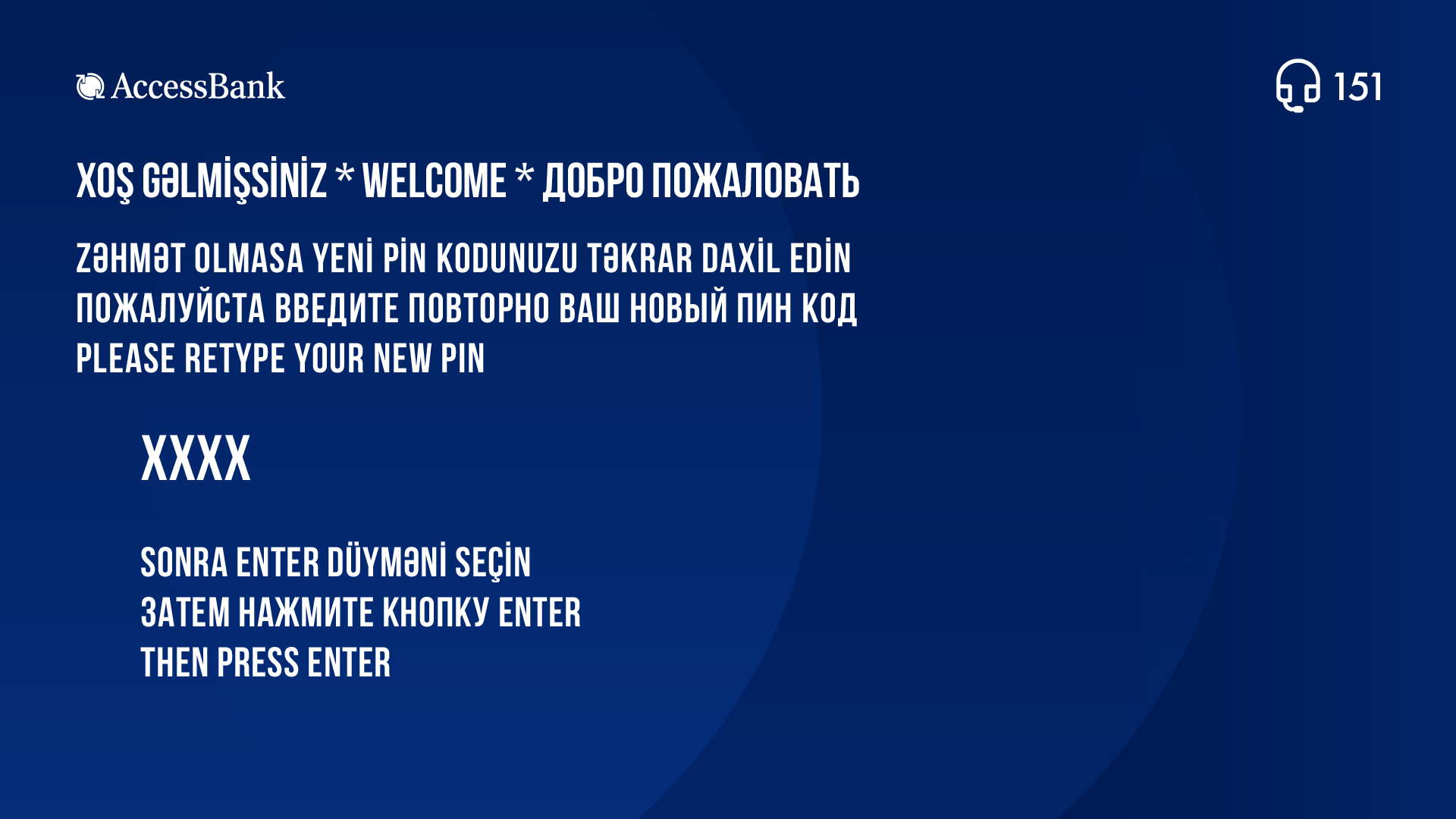
Re-enter the PIN code you want to set:
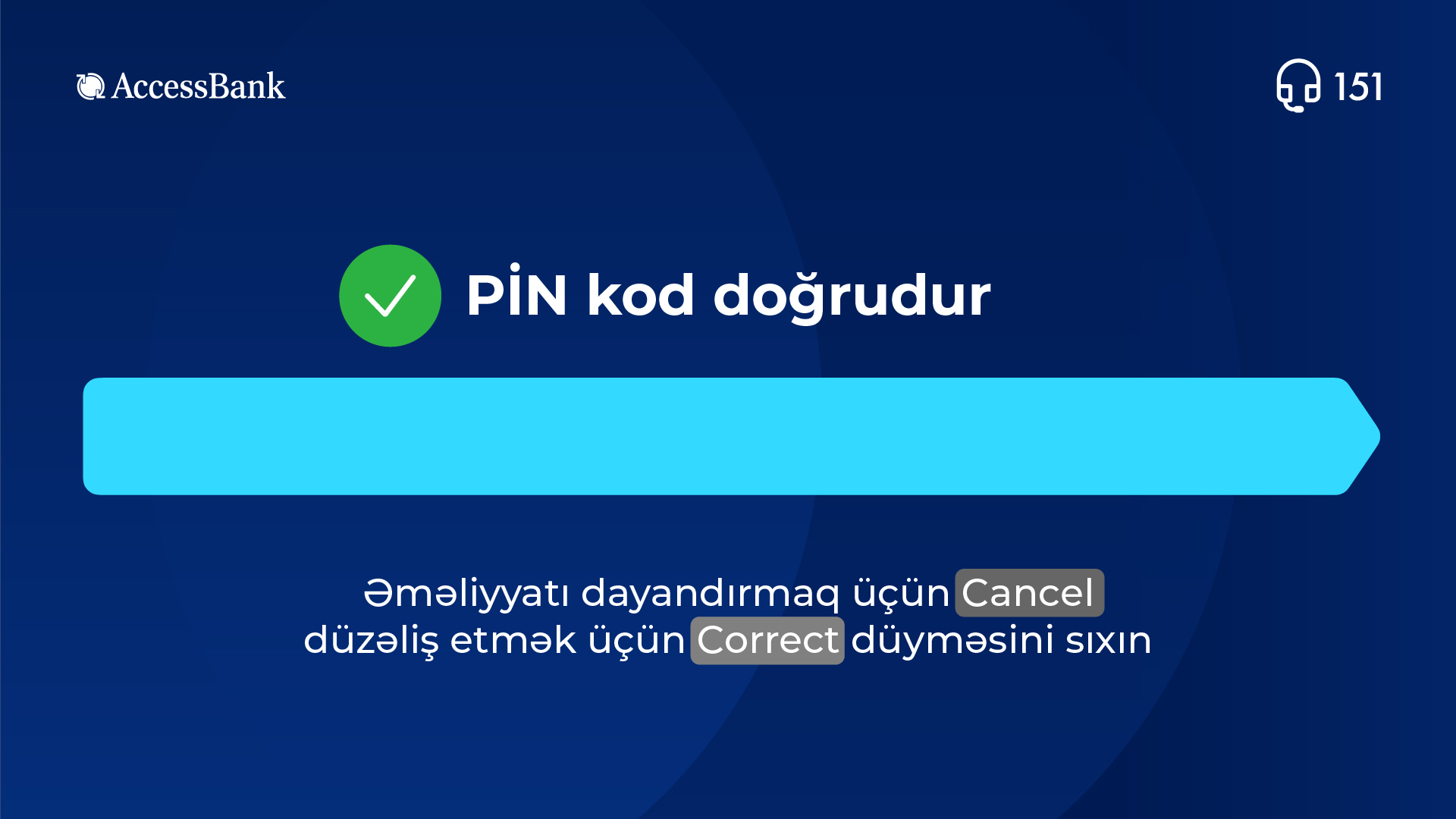
As the last step, a screenshot and a receipt that the PIN code you set has been successfully activated will be printed.